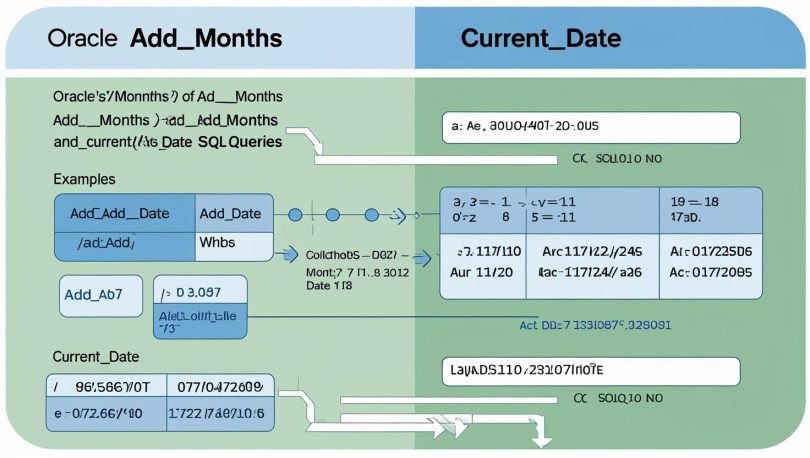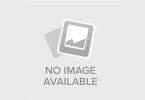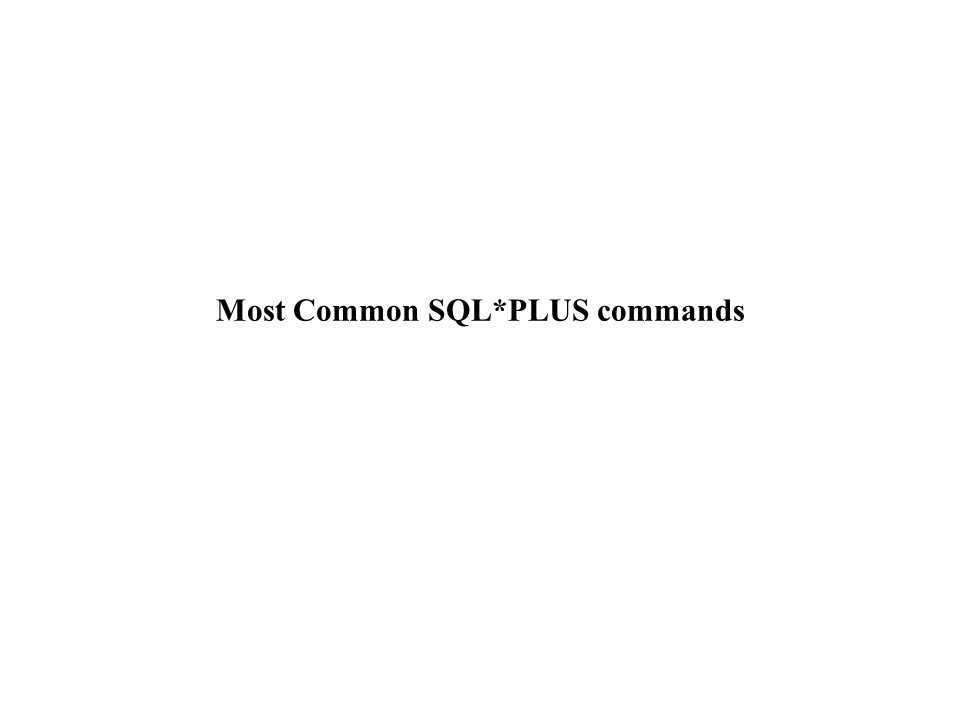ADD_MONTHS
Syntax
ADD_MONTHS(date_expression, month)
Examples
- Add a number of months to a date
The following example adds 1 month to 29-FEB-2016:
SELECT
ADD_MONTHS(DATE'2016-02-29',1)
FROM dual;
The result is:
31-MAR-16
B) Add a negative number of months to a date
The following statement illustrates the effect of using a negative month
for the ADD_MONTH() function:
SELECT
ADD_MONTHS(DATE'2016-03-31',-1)
FROM dual;
Here is the result:
29-FEB-16
C) Get the last day of the last month
The following statement returns the last day of the last month.
SELECT
LAST_DAY( ADD_MONTHS(SYSDATE, -1) )
FROM dual;
LAST_DAY
---------
31-MAY-22
CURRENT_DATE
Syntax
CURRENT_DATE
Examples
The following statement changes the default date format to a new one that includes the time data:
ALTERSESSIONSETNLS_DATE_FORMAT ='DD-MON-YYYY HH24:MI:SS';
To find out the session time zone, you use theSESSIONTIMEZONEfunction as follows:
SELECT SESSIONTIMEZONE
FROM DUAL;
Currently, the session time zone is set to-07:00
To get the current date in the session time zone, you use the following statement:
SELECT CURRENT_DATE
FROM DUAL;
Here is the output:
06-AUG-2017 19:43:44
First, set the session time zone to -09:00:
ALTERSESSIONSETTIME_ZONE='-09:00';
Second, get the current date of in the session time zone:
06-AUG-2017 17:45:33

If you’d like me to proceed with any of these, please just let me know from the site techtweet.xyz! Also if you need to learn something new than subscribe YouTube : ASP.NET With SQL SERVER