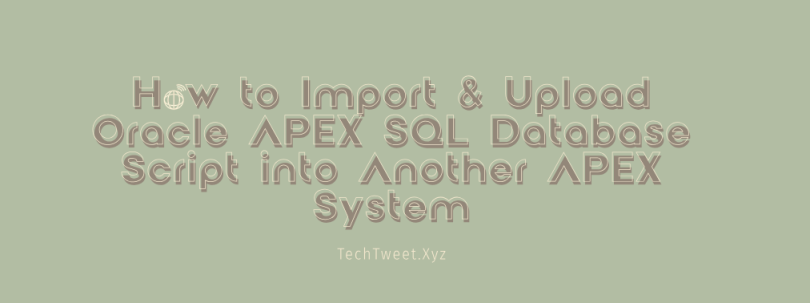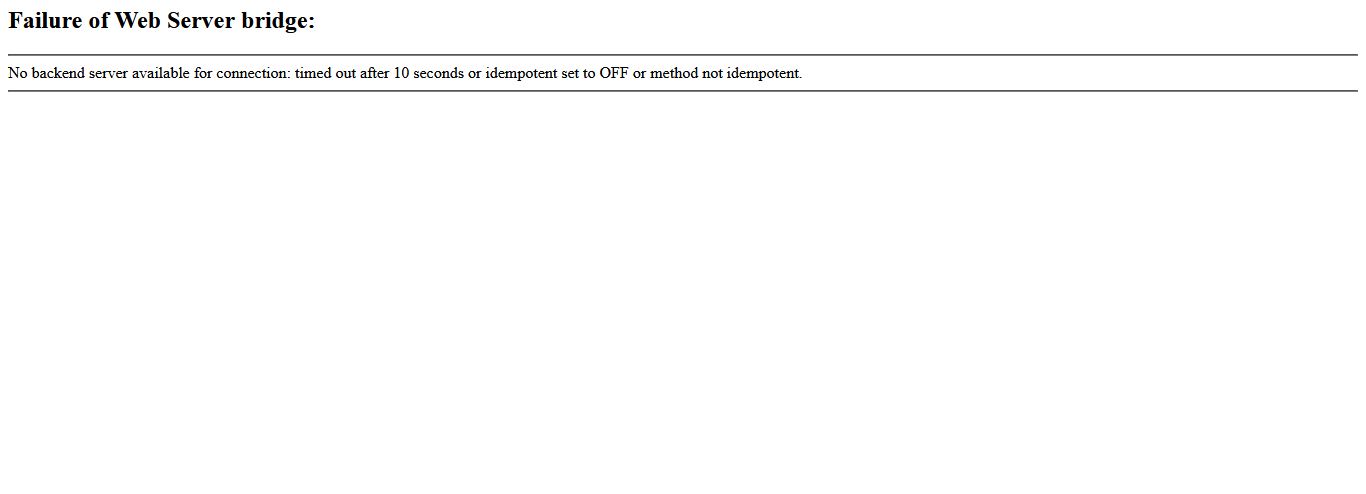Transferring SQL database objects like tables, views, sequences, triggers, and data from one Oracle APEX environment to another is a common task in development and deployment. This step-by-step guide shows you how to export SQL scripts and import them into another Oracle APEX instance.
🚀 Step-by-Step Guide for SQL Script Import in Oracle APEX
✅ Step 1: Export the SQL Script from the Source APEX
- Go to the source APEX environment.
- Navigate to SQL Workshop > Utilities > Generate DDL.
- Choose the objects you want to export (tables, views, sequences, etc.).
- Click Generate Script and download the
.sqlfile.
✅ Step 2: Sign In to the Target APEX Environment
Open a browser and go to the target Oracle APEX workspace where you want to import the script.
✅ Step 3: Open SQL Workshop
From the APEX dashboard, go to SQL Workshop > SQL Scripts.
✅ Step 4: Upload the SQL Script
- Click the Upload button.
- Choose the
.sqlfile you exported from the source. - Give it a meaningful name and description.
- Click Upload.
✅ Step 5: Verify the Uploaded Script
- Once uploaded, the script should appear in your SQL Scripts list.
- Click the script name to preview the contents.
✅ Step 6: Run the Script
- Click the Run icon (lightning bolt ⚡).
- Choose the parsing schema (usually your workspace schema).
- Click Run.
✅ Step 7: Check for Errors
- After execution, review the output.
- Fix any errors (e.g., missing dependencies or object already exists).
✅ Step 8: Confirm Tables and Data
- Go to SQL Workshop > Object Browser.
- Confirm that the imported tables, views, sequences, and other objects exist.
✅ Step 9: Verify Data (Optional)
- Run a few
SELECTqueries to ensure data integrity. - Example:
SELECT * FROM your_table_name;✅ Step 10: Use in Application
Now that your database objects are in place, you can start using them in:
- Interactive Reports
- Forms
- Charts
- PL/SQL processes
How to Oracle Apex SQL database script import and upload other oracle apex system:
For Import and Generate Step.
Step 1:
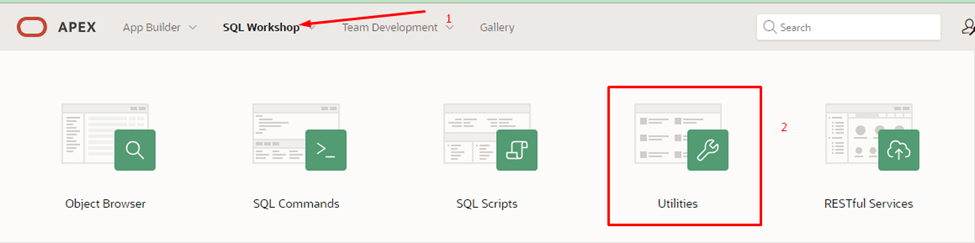
Step 2:
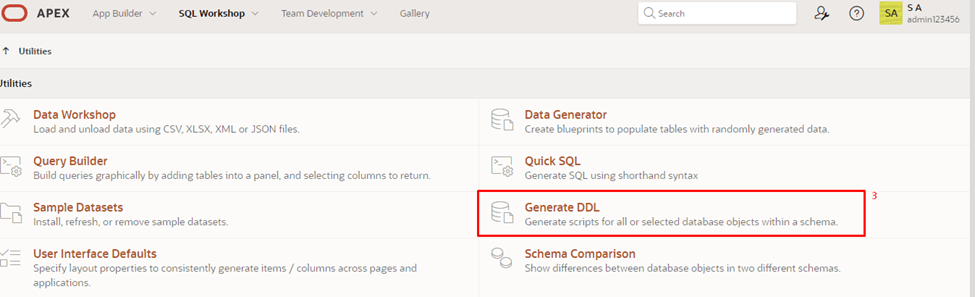
Step 3:
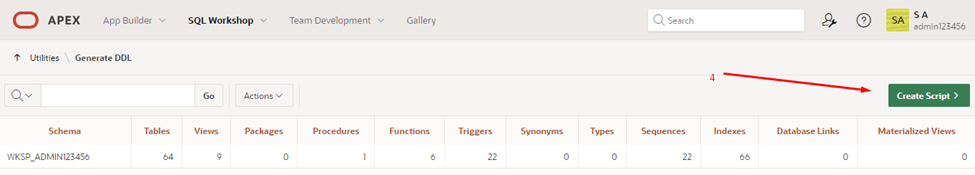
Step 4:
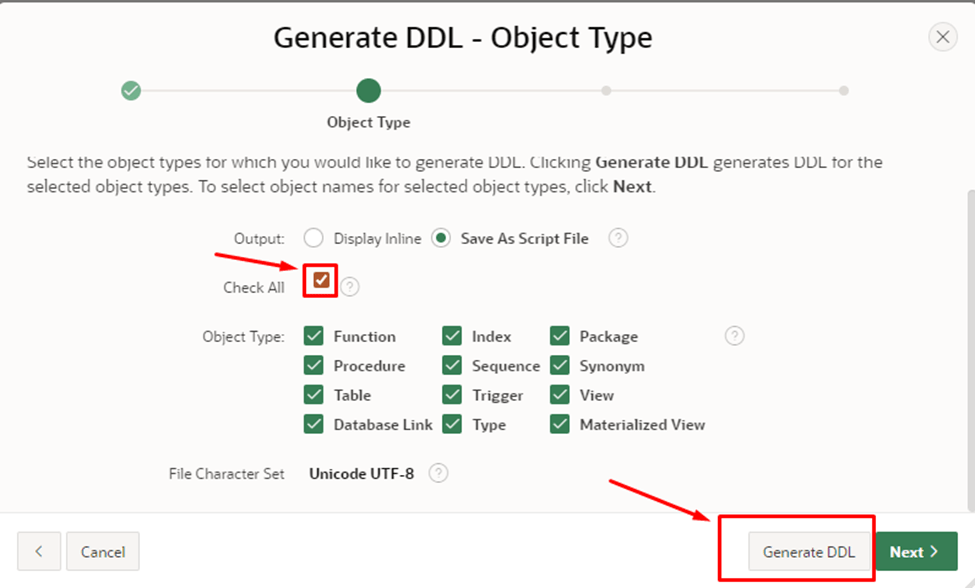
Step 5:
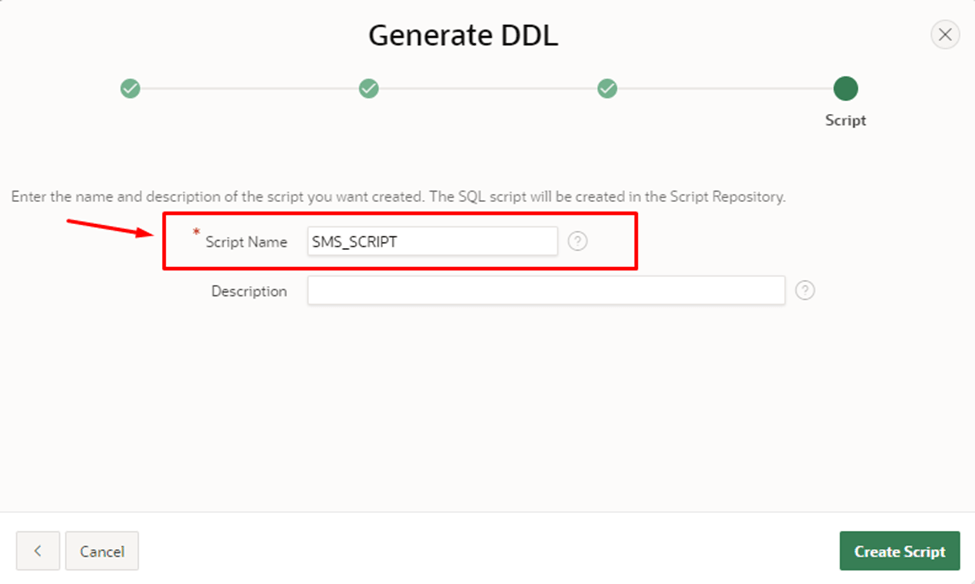
Step 6:
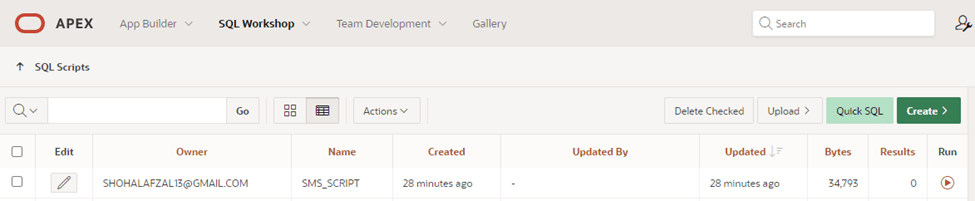
Step 7:
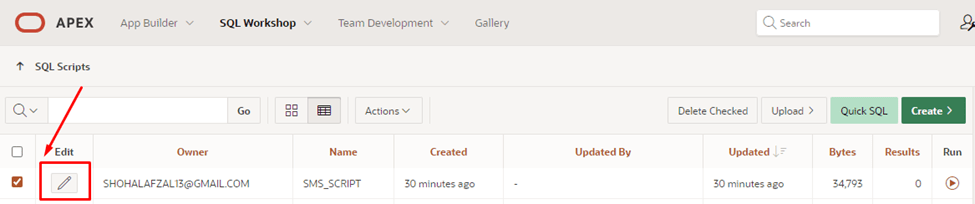
Step 8:
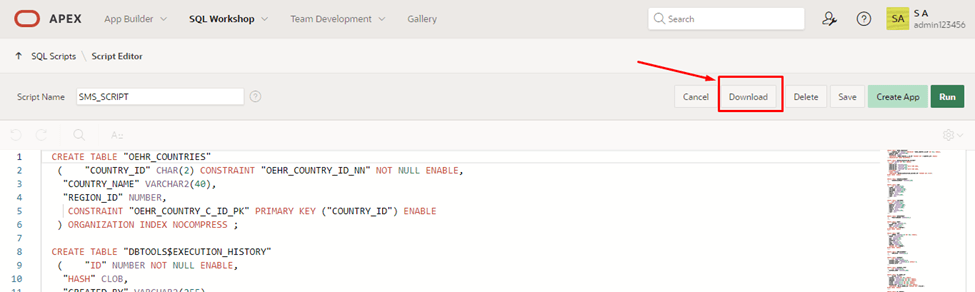
Step 9:
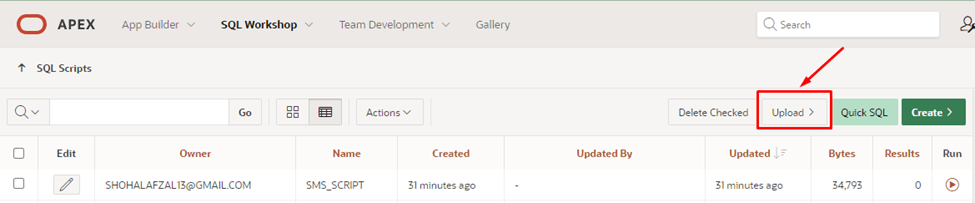
Step 10:
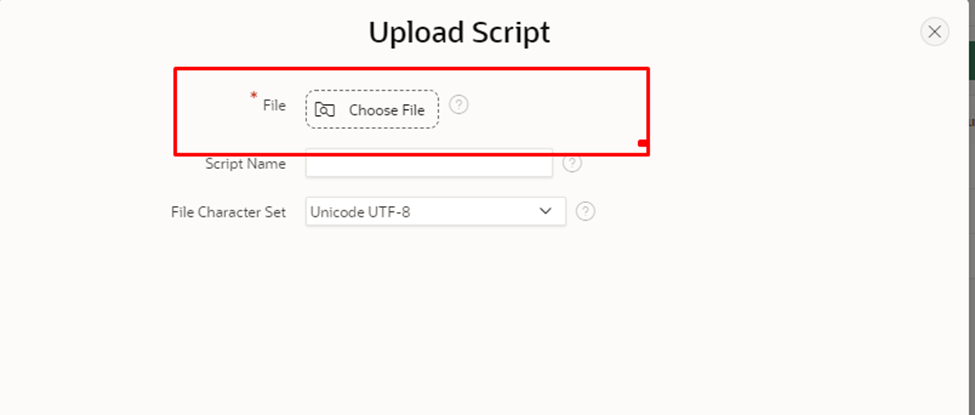

If you’d like me to proceed with any of these, please just let me know from the site techtweet.xyz! Also if you need to learn something new than subscribe YouTube : ASP.NET With SQL SERVER