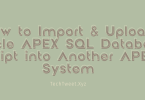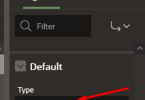Migrating legacy systems to modern low-code platforms is essential for improving performance, user experience, and long-term maintainability. Oracle APEX (Application Express) provides a powerful, secure, and scalable platform to rebuild or modernize your existing applications.
In this guide, you’ll learn how to migrate applications to Oracle APEX step-by-step — whether you’re coming from Oracle Forms, Microsoft Access, or other databases.
🔍 Why Migrate to Oracle APEX?
Oracle APEX allows you to:
- Modernize legacy apps with responsive web interfaces.
- Reduce development time with low-code tools.
- Leverage existing Oracle infrastructure.
- Enhance performance, scalability, and security.
✅ Step 1: Analyze Your Current System
- Identify application functionalities that need to be migrated.
- Assess the database structure (tables, views, indexes, stored procedures, triggers, etc.).
- Determine user roles and permissions.
- Evaluate third-party integrations and custom scripts.
- Check performance considerations and required optimizations.
📌 Pro Tip: Document all dependencies and custom logic to avoid surprises later.
⚙️ Step 2: Set Up Your Oracle APEX Environment
- Provision Oracle APEX
- Choose Oracle Cloud, On-Premises (ORDS + Web Server), or Autonomous Database.
- Set up an APEX workspace.
- Ensure Oracle REST Data Services (ORDS) is configured properly.
- Migrate Database Objects
- If moving from Oracle Database, use Data Pump (expdp/impdp) or SQL Developer Migration Assistant.
- If moving from Non-Oracle Databases, use SQL Developer or Oracle GoldenGate.
- Migrate tables, views, constraints, indexes, sequences, and triggers.
📦 Step 3: Migrate Application Logic
1. Rebuild UI in APEX
- Recreate Forms and Reports using Interactive Reports, Classic Reports, and Faceted Search.
- Use APEX Page Designer to build screens.
- Replace legacy UI components with APEX components (Grids, Charts, Cards, etc.).
2. Migrate Business Logic
- Move stored procedures, functions, and packages to Oracle PL/SQL.
- If using triggers, ensure they are optimized for Oracle.
3. Migrate User Authentication and Authorization
- Use APEX Authentication Schemes (LDAP, SSO, OAuth2, Database, Social Login).
- Define Roles and Privileges in APEX Authorization Schemes.
🧱 Step 4: Data Migration
- Extract and Transform Data
- Export data from the old system using CSV, SQL scripts, or ETL tools.
- Clean and transform data as required.
- Load Data into Oracle APEX
- Use SQL Developer, SQL Loader, APEX Data Import Wizard, or Oracle Data Pump.
- Validate the migrated data using test queries.
🧠 Step 5: Test the Migration
- Perform functional testing (UI, workflows, business logic).
- Conduct performance testing (query optimization, indexing).
- Perform security testing (authentication, access control).
- Validate data consistency after migration.
🔄Step 6: Deploy and Go Live
- Set up APEX Application Deployment on production.
- Ensure APEX Backup & Disaster Recovery is in place.
- Train users on the new APEX-based system.
- Monitor system performance and collect user feedback.
✅ Step 7: Test, Optimize & Go Live
- Conduct UI and functional testing to confirm behavior.
- Run load testing for performance tuning.
- Review security settings, especially page access protection.
- Train users and create support documentation.
- Enable APEX application backup and monitor usage analytics.
🛠️ Recommended Tools for Migration
- Oracle SQL Developer (Migration from other databases)
- Oracle Data Pump (expdp/impdp) (For database migration)
- APEX Export/Import (For moving applications)
- ETL Tools (Oracle GoldenGate, Oracle Data Integrator)
📽️ Video Tutorial: Full Migration in Action
Watch this comprehensive video to see a real-world Oracle APEX migration:
https://www.youtube.com/watch?v=Q4T2XjH6-V8
🧹 Post-Migration: Clean Up Unused Resources
After going live:
- Delete unused test schemas and sandboxes.
- Review resource consumption and adjust autoscaling.
- Schedule regular backups and security audits.
Final Thoughts
Migrating to Oracle APEX doesn’t just modernize your app — it makes it more secure, scalable, and efficient. By following this structured approach, you’ll ensure a smooth and successful migration experience.
🏷️ Popular Tags:
#OracleAPEX #AppMigration #LowCodeDevelopment #DatabaseMigration #OracleCloud #SQLDeveloper