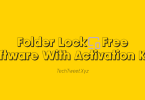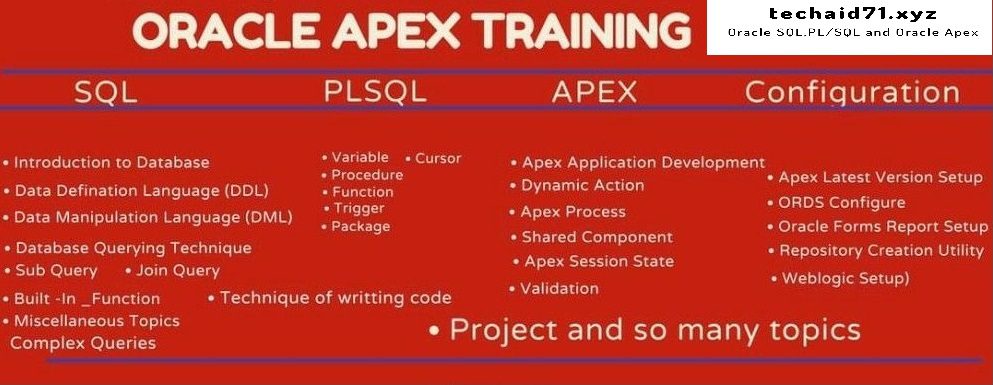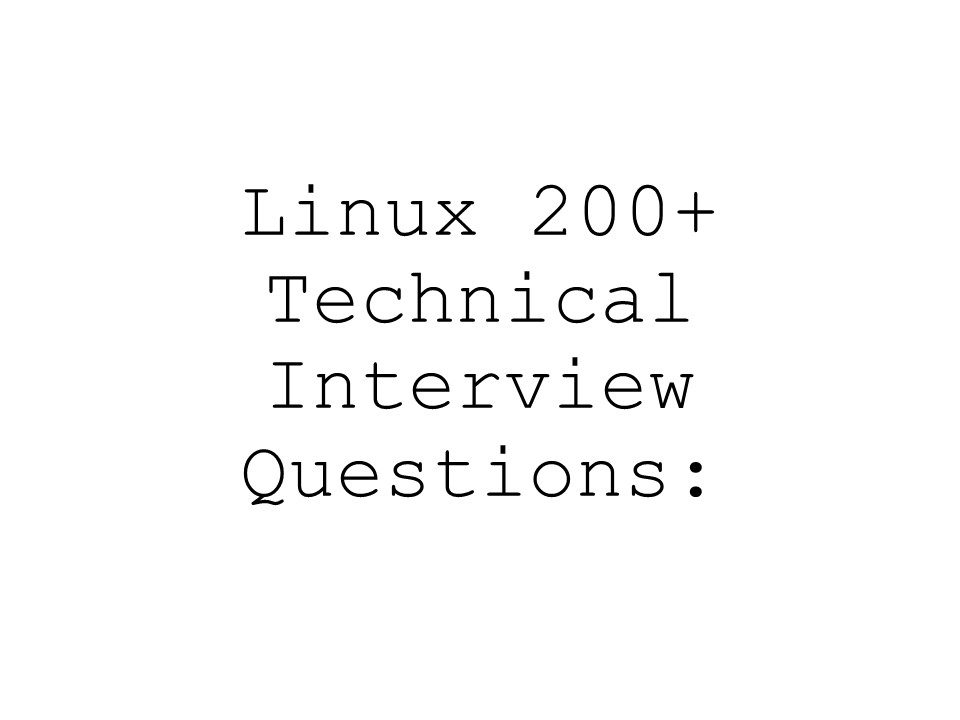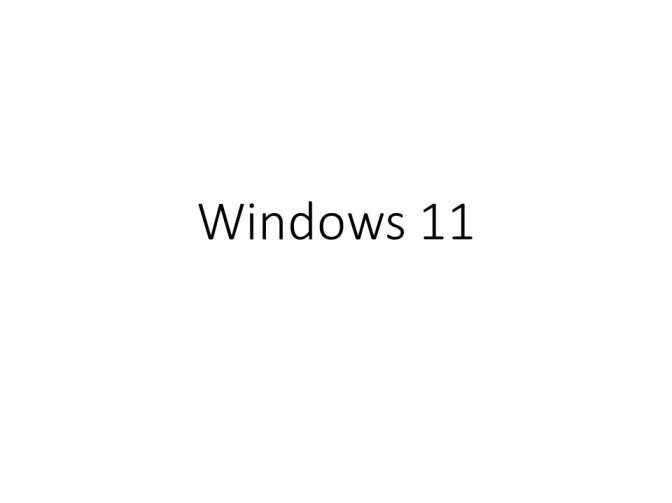Here’s how you can find your saved Reels that were shared via Facebook Messenger:
🪄 Step 1: Go to your Messenger Profile
- Open the Messenger app on your phone.
- Tap your profile picture in the top-left corner.
Step 2: Open Saved Items
- In your profile settings list, look for “Saved items” (it may appear as Favorite items or Saved items and links).
- Tap it—you’ll land in a list of everything you’ve saved in Messenger.
Step 3: Locate the Saved Reel
- Scroll through and search for entries labeled “Reel”—these are your saved videos shared via Messenger.
- Tap any item to watch it again or open the conversation where it was originally shared.
Need to save a new Reel in Messenger?
- When someone shares a Reel (via link or preview) in Messenger, long‑press the message or tap the ⋯ menu.
- Choose “Save” or “Save to saved items.”
- It’ll appear in your Saved items for later.
If you can’t find “Saved items”
- Make sure your app is updated to the latest version.
- On iOS, it might be labeled “Favorites” instead.
- If it’s still missing, the feature may not be available in your region yet—Facebook rolls things out gradually.
Alternative: via Facebook App or Website
- Open Facebook (app or browser).
- Tap the ☰ menu, then Saved.
- Check within Videos or Reels sections.
- If the Reel was saved via Messenger, you may see it listed here too.
Facebook confirms you can “see the reels you’ve saved or liked” in this Saved section (facebook.com).
Go to Profile:
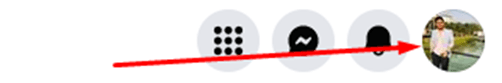
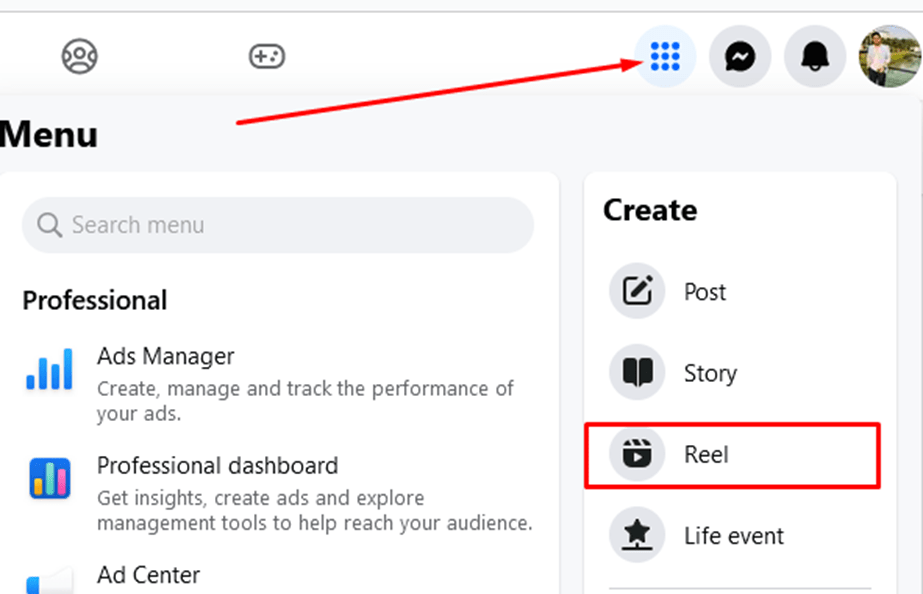
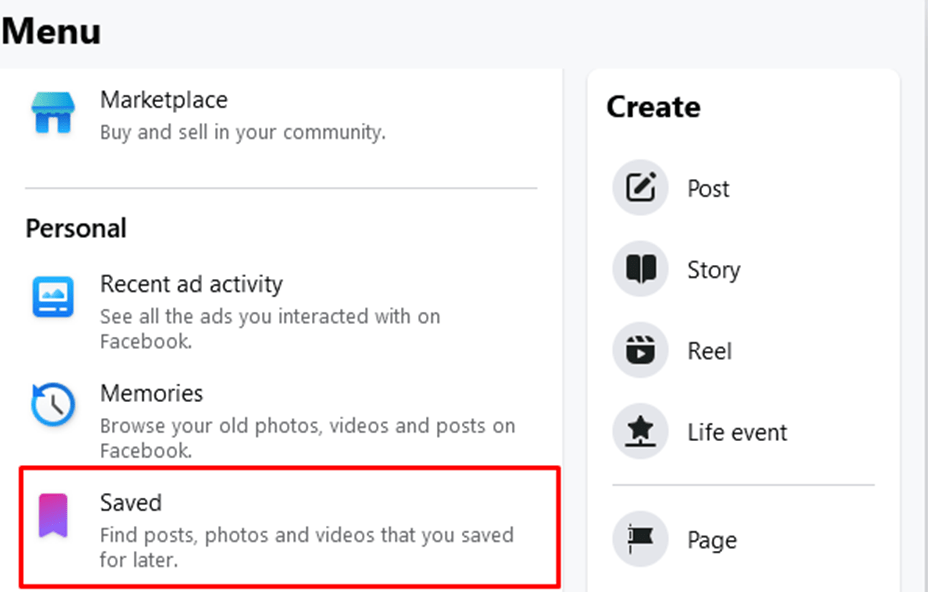
TL;DR
| Platform | Location |
|---|---|
| Messenger | Profile ▶ Saved Items |
| Facebook App/Website | ☰ Menu ▶ Saved ▶ Videos/Reels |

If you’d like me to proceed with any of these, please just let me know from the site techtweet.xyz! Also if you need to learn something new than subscribe YouTube : ASP.NET With SQL SERVER