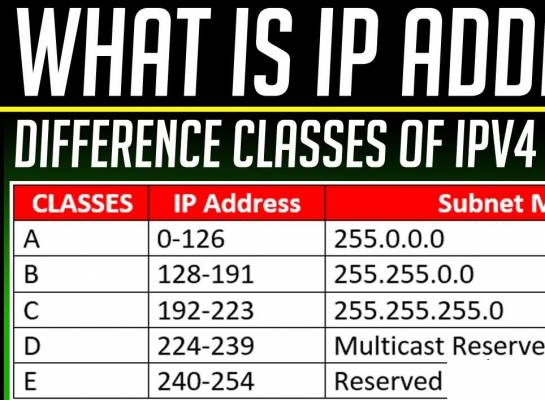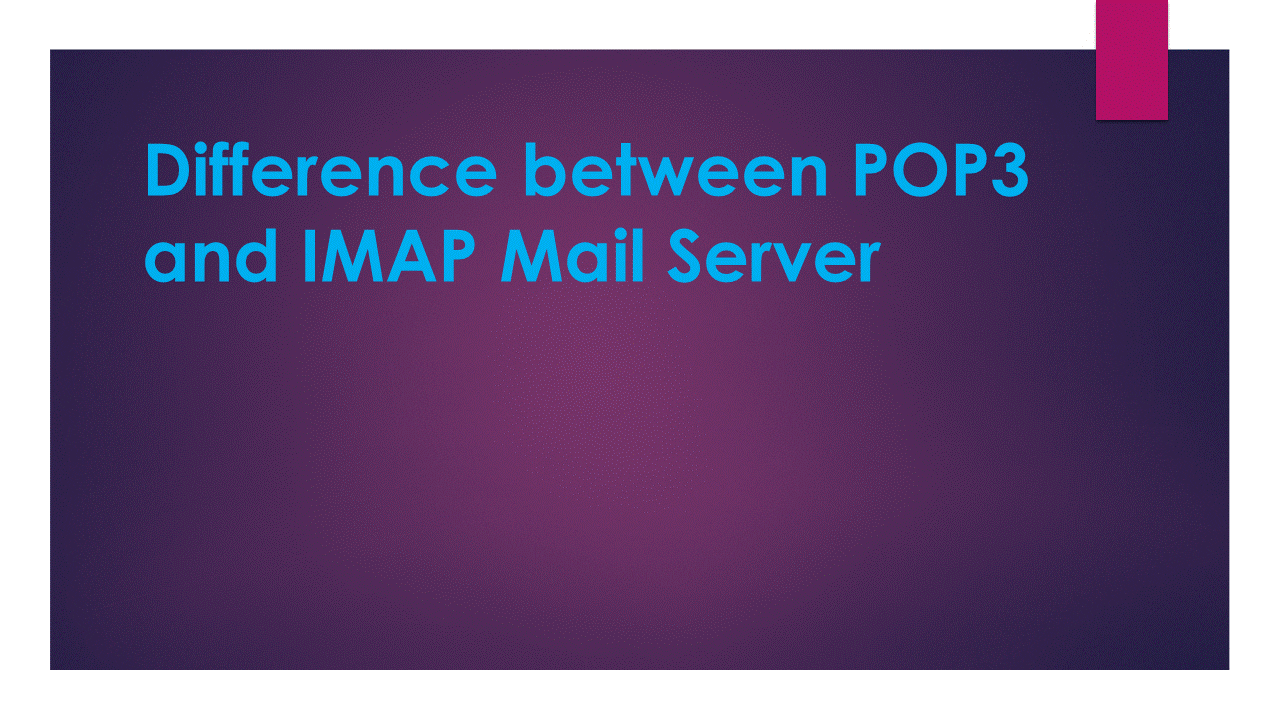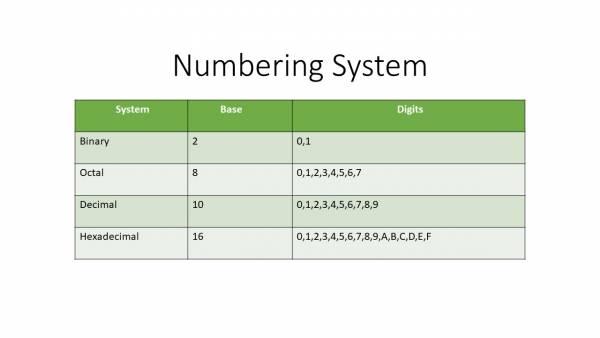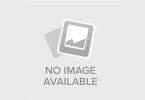Head Office : (Real Ip: 182.168.99.180, Local Ip: 192.168.60.0/24, Gateway: 192.168.60.1)
Branch Office : (Real Ip: 202.4.125.225, Local Ip: 192.168.60.0/24, Gateway: 192.168.60.2)
Step 1: Interfaces>GRE Tunnel> Type (Name & Remote Address IP(Real IP)) .
Note: Remote address where you connected.
Step 2: IP> Address > Type(Same Block IP and Interface (Select The Name))
Step 3: IP> Routes > Type ( Remote Local IP(Branch Office) and Getway (Branch Office))
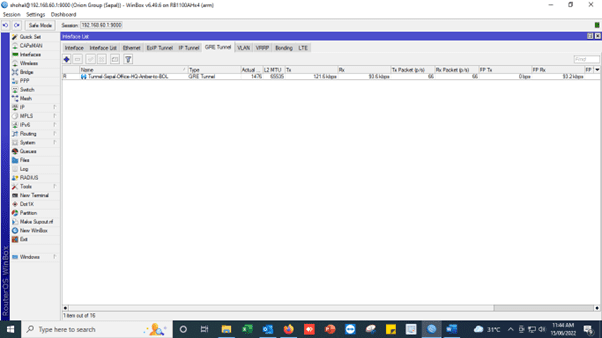
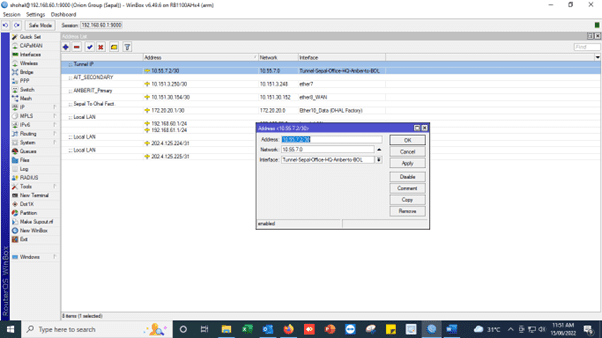
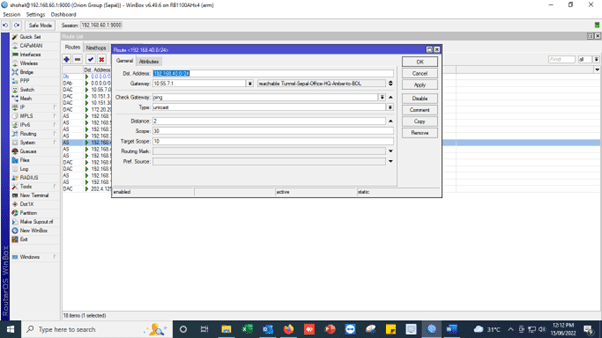
Note : Same Configuration Both Side.

If you’d like me to proceed with any of these, please just let me know from the site techtweet.xyz! Also if you need to learn something new than subscribe YouTube : ASP.NET With SQL SERVER