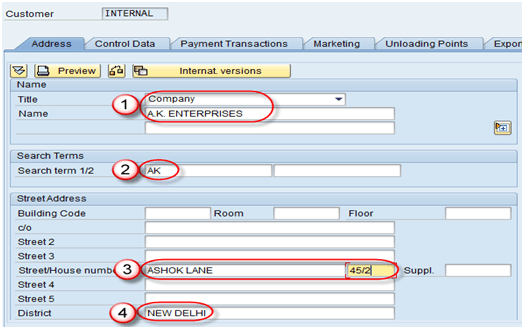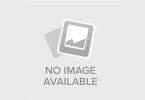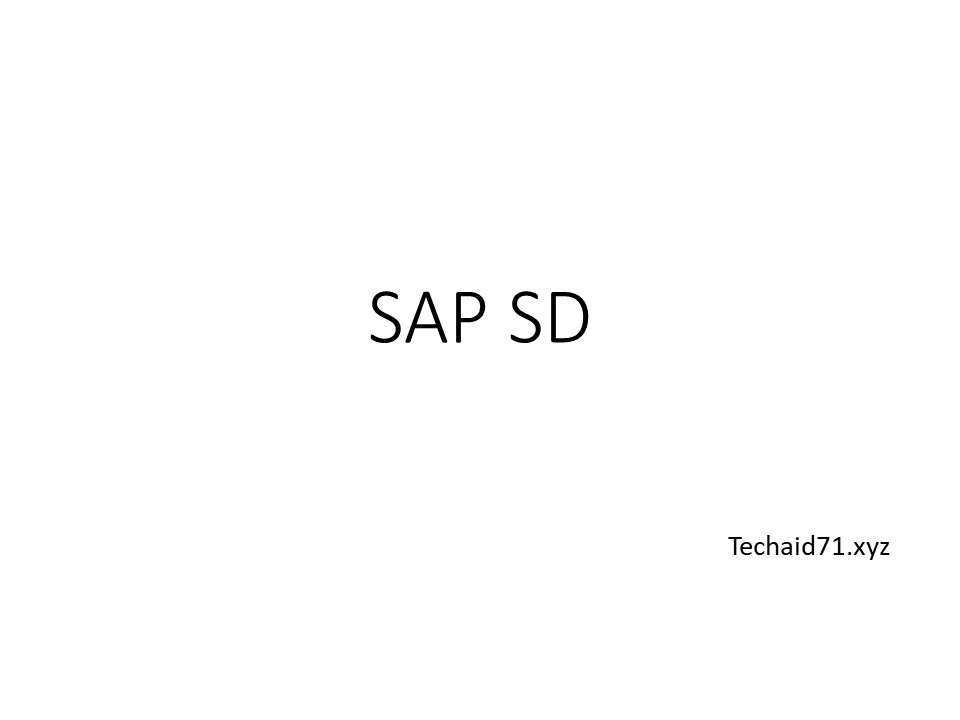How to create customer master data on SAP XD01
Background
Customer Master is Primary master data in SAP SD. To create Customer Master we need Account Group. Account Group: Account Group is accumulation of similar accounts. The master records in the customer hierarchy are controlled by their account groups.
- It determines Optional, Mandatory and Not Requires information for Customer.
- Partner Functions is also linked with Account Group.
- Account Group defines the way, numbers are assigned to customer.
T-Code for Create Customer master – FD01 / XD01 / VD01
- FD01- Company code level & data will be stored in tables KNA1 and KNB1.
- XD01- Include sales area & data will be stored in tables KNA1, KNB1 and KNVV (With company code data).
- VD01 – Include sales area & data will be stored in tables KNA1, KNB1 and KNVV (w/o Company code data).
We will use here XD01 for Customer Master Creation.
Step 1 – Enter T-Code XD01 in Command field.
Step 2 – Enter the detail in Address Tab screen as below-
- Enter the title and name of customer.
- Enter search term, for searching customer.
- Enter Street / House Number.
- Enter District / Postal code / City / Country / Region.
Step 3 – Enter Data in Control Data Tab Screen Field
- Enter Tax Number
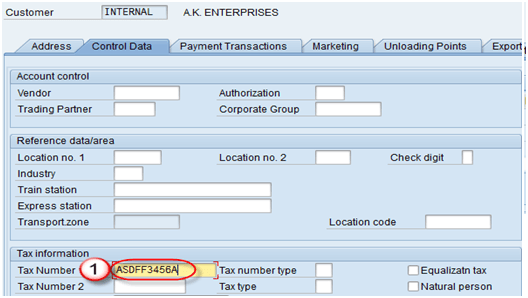
Step 4 – Enter Data on Payment Transactions tab.
- Click on the Payment Transaction tab.
- Enter Bank City / Bank Key / Bank Account / Account Holder Name.
- To enter more detail about bank, click on Bank Data Button.

After Click on Bank data Button ,below screen appear-
- Enter bank name / region
- Enter City
- Enter Swift Code

Click on Tick Button.
Step 5 – Enter sales area data-
- Click on sales area button on application tool bar.
- Enter Customer pricing procedure / Shipping data / Partner functions.

Step 6 – Save the record.
Click on Save Button.

Customer Will be created with Customer number.

Main Transaction Codes in a Customer Master
| Transaction Codes | Description |
|---|---|
| XD01, XD02, XD03 | Used to create/change/display customer centrally |
| VD01,VD02,VD03 | Used to create/change/display customer sales area |
| FD01,FD02,FD03 | Used to create/change/display customer company code |
| XD04 | Display change documents |
| XD05 | Display change documentsUsed to block Customer − Global, order, delivery, billing, sales area, etc. |
| XD06 | Used for deletion |
| XD07 | Change Account Group |
| VAP1 | Create Contact Person |
Key tables in Customer Master
| Table Name | Description |
|---|---|
| KNA1 | General Information |
| KNB1 | Company Code |
| KNVV | Sales Area |
| KNBK | Bank Data |
| VCNUM | Credit Card |
| VCKUN | Credit Card Assignment |
| MASSKNVK | General Data in Customer Master |
| KNVK | Contact Person |
| KNVP | Partner Functions |
| MASSKNVK | Contact Partner |
| MASSKNVD | Rrecord sales request form |
| KNVL | Customer Master Licenses |
| KNVI | Tax Indicator |
| KNVA | Unloading Points |
| KNAS | VAT registration numbers general section |