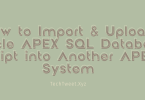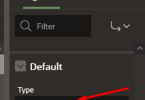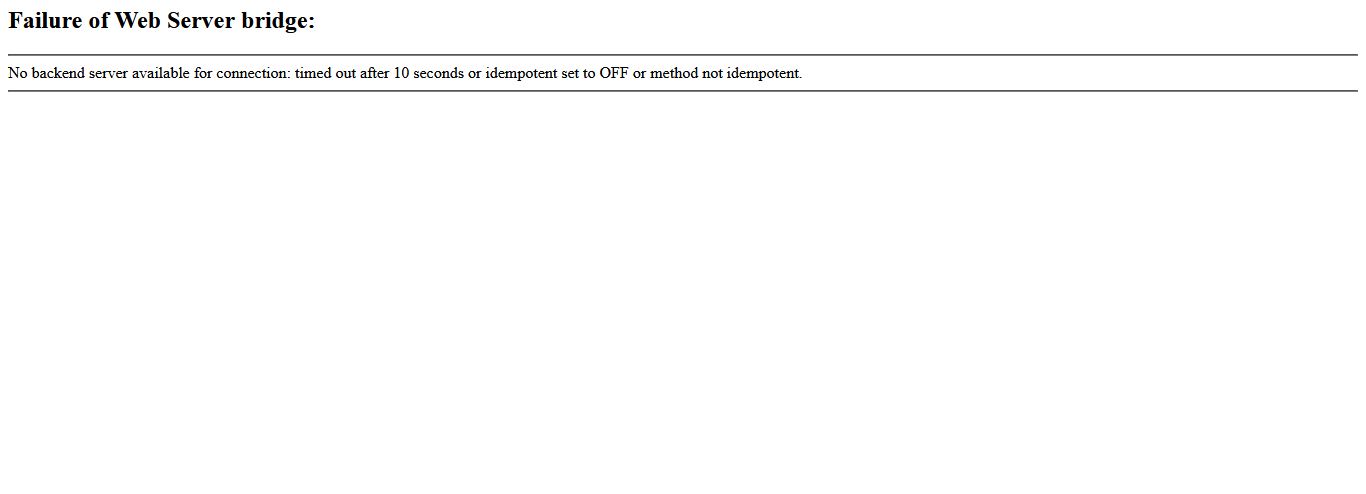If you’re encountering the dreaded 503 Service Unavailable error in your Oracle APEX environment, especially when using Oracle REST Data Services (ORDS), this post will walk you through a quick solution.
💡 Cause of the Issue
This error often appears when ORDS is not functioning properly—commonly after a misconfiguration, update failure, or server issue.
Error: 503 Service UnavailableThis issue was generated for ORDS purposes. So, the solution of the 503 Error is restore the ORDS.
✅ Solution: Reinstall ORDS and Restore Tomcat
Follow the steps below:
Navigate to ORDS Directory
Open Command Prompt and go to your ORDS installation path.
cd C:\ords\binUninstall ORDS
Use the uninstall command to remove the current ORDS deployment.
java -jar ords.war uninstallReinstall ORDS
Run the ORDS installation again:
java -jar ords.war install advancedFollow the prompts and enter the necessary database connection details.
Restore Tomcat Server
- Stop the Tomcat server.
- Clear the contents of the
/webapps/and/work/directories (optional but recommended). - Redeploy
ords.warto the/webapps/folder. - Restart Tomcat.
🧪 Final Check
After Tomcat restarts:
- Visit your ORDS URL (e.g.,
http://localhost:8080/ords/) - You should now see the Oracle APEX or REST service screen without the 503 error.
🔖 Suggested Tags (for SEO)
- ORDS 503 Error
- Fix ORDS 503
- Oracle APEX Tomcat 503
- ORDS Installation Guide
- Restore Tomcat Server
- Oracle REST Data Services
- ORDS Setup
- SQL 503 Error Solution
Installed ORDS path go to cmd
Uninstall
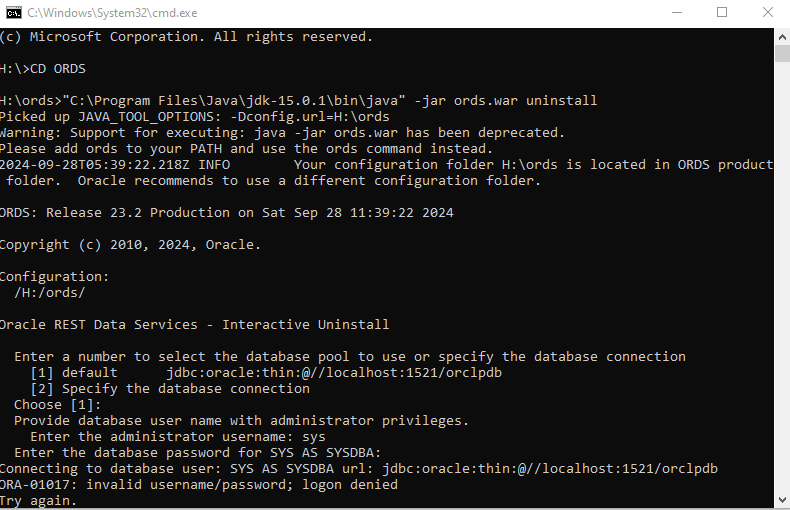
Install
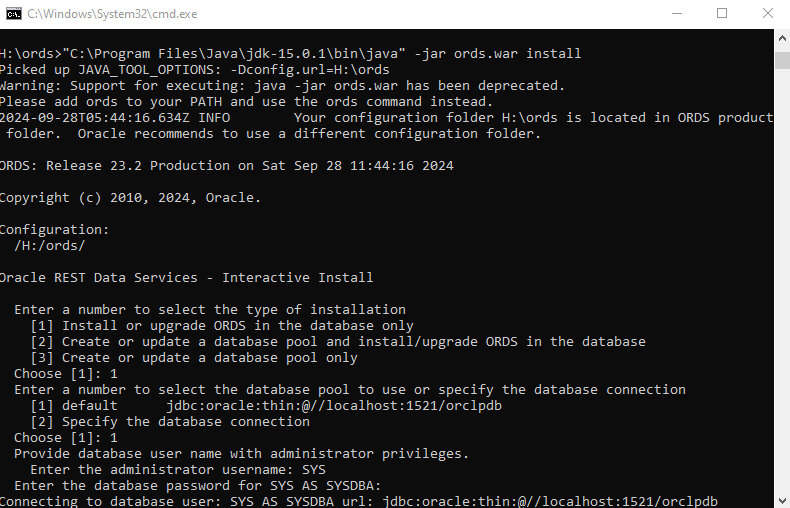
Restore the TomCat Server
📌 Bonus Tip
Always ensure your ORDS version is compatible with your Oracle APEX version and JDK. For stability, maintain backups of both your ords.war configuration and tomcat deployments.
✅ We hope these questions helped reinforce your ORDS 503 Error Service knowledge! Got more ORDS 503 Error questions or suggestions? Drop a comment below or check out more tutorials at Techtweet.xyz.